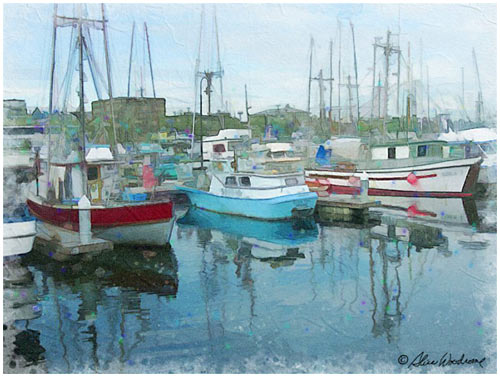
Manipulating Photographs in Photoshop
and Related Plug-ins
Tutorials by Alice Woodrome
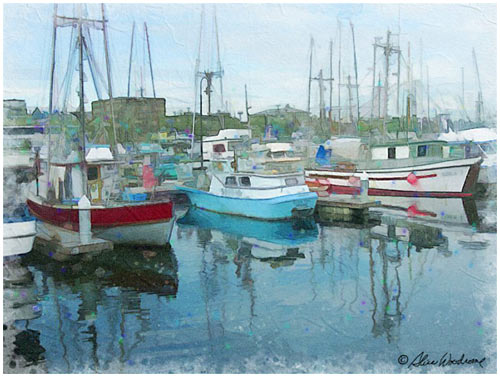 |
Creating Art From Photos Manipulating Photographs in Photoshop and Related Plug-ins Tutorials by Alice Woodrome |
| First Tutorial - Colorful Watercolor - Page Three Adding Paper Layer Add a new layer and fill with one of the lightest color in the image. This will give you four layers. Go to the pull down layer menu at the top, choose layer > layer mask - reveal all. With the brush tool, paint on with black to reveal colors, first at lower opacity and then 100%. It often works best to use a variety of brushes. Leave some of the light color showing, especially around the outside, but not necessarily all around the outside. Merge top two layers down. You will now have three layers again -- the original being the background layer. |

|
| Tutorial is continued here |